- URL:https://<rasteranalysistools-url>/InstallDeepLearningModel
- Version Introduced:10.7
Description
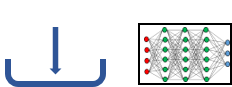
The InstallDeepLearningModel operation is used to install the uploaded deep learning model package (.dlpk) from portal to the raster analysis image server. The upload model package will be unpacked and saved to the server configuration store.
Request parameters
| Parameter | Details |
|---|---|
| modelPackage (Required) | The portal item Id or URL of a deep learning model package. Syntax: JSON object describes the input model package.
|
| f | The response format. The default response format is html. Values: html | json |
Response
When you submit a request, the task assigns a unique job ID for the transaction.
Syntax:{
"jobId": "<unique job identifier>",
"jobStatus": "<job status>"
}
After the initial request is submitted, you can use jobId to periodically review the status of the job and messages as described in Checking job status. Once the job has successfully completed, use jobId to retrieve the results. To track the status, you can make a request of the following form:
https://<raster analysis tools url>/InstallDeepLearningModel/jobs/<jobId>
When the status of the job request is esriJobSucceeded, you can access the results of the analysis by making a request of the following form:
https://<raster analysis tools url>/InstallDeepLearningModel/jobs/<jobId>/installSucceed
Example usage
Below is a sample request URL for InstallDeepLearningModel.
https://services.myserver.com/arcgis/rest/services/System/RasterAnalysisTools/GPServer/InstallDeepLearningModel/submitJob
JSON Response example
The response returns the installSucceed parameter, which has properties for parameter name, data type, and value. The content of the value is the installed model location at the image server configuration store.
{
"paramName": "installSucceed",
"dataType": "GPString",
"value": "[resources]models\\raster\\f0e602cf29dd4674ad814773ed361fb6\\tensorflow_objectdetectionapi_tree.emd"
}