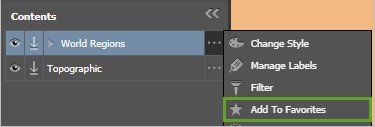You can create a list of favorite items you've added from ArcGIS Online or ArcGIS Enterprise. Once you've marked items as favorites, browse for those items in the Mapboards or Compilation window under My Favorites.
There are three ways to mark an item as a favorite:
- Layers window—Add an item to your favorites when you're browsing or adding layers. In the Mapboards window, click Import > from Layer or in the Compilation window, click Add Content > Add Layers. In the layer browser window, click the Add to Favorites button for each item you want to add to your favorites list. (To remove an item from your list of favorites, click the button again, now called Remove From Favorites.)
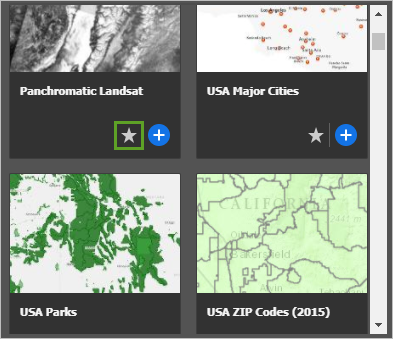
- Web maps window—Add an item to your favorites when adding a web map in the Mapboards or Compilation window. Click the Add to Favorites button to add a web map to your favorites list.
- Compilation window—Add an item to your favorites list using the layer options menu for map content in the Compilation window.