If you want to know more about an entity such as a retail store, use Expand  to
add its relationships and related entities, including employees,
warehouses, suppliers, and transportation vehicles, to the
link chart from its associated knowledge graph.
to
add its relationships and related entities, including employees,
warehouses, suppliers, and transportation vehicles, to the
link chart from its associated knowledge graph.
When you use the Expand method to add content to a link chart, the operation executes from the entities currently selected in the link chart. It expands the contents of a link chart by performing queries on the knowledge graph to get the relationships that are immediately connected to the selected entities. The retrieved relationships and their related entities are added to the link chart when they are not already present. The result is that all selected entities are expanded by one hop, to show their nearest neighbor entities and the relationships connecting them.
- Select entities and relationships you want to expand in the
link chart.
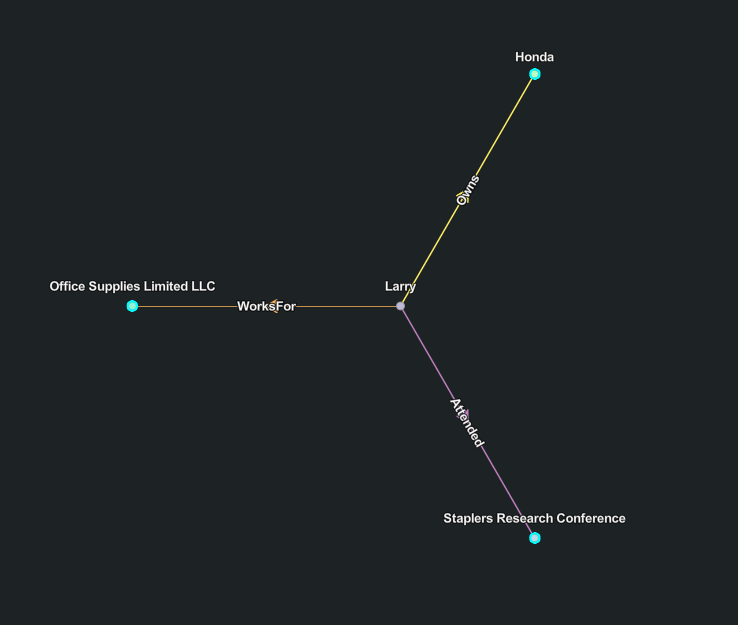
- In the link chart Context Toolbar, click Expand
 .
.
The originally selected graph items are deselected. The relationships and related entities identified by the expand operation are added to the link chart and selected. This allows you to click Expand  again if you want to expand one more degree from the newly added entities.
again if you want to expand one more degree from the newly added entities.
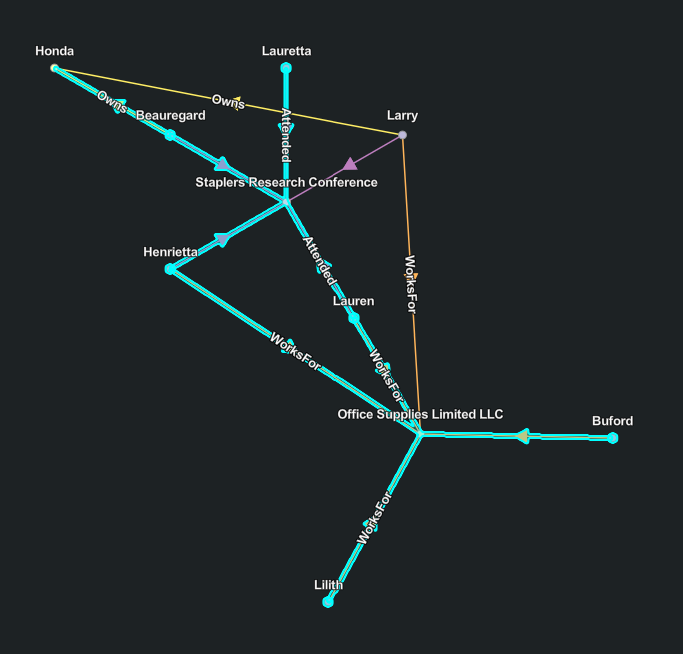
Optionally, clear the selection and zoom in to explore the added relationships.